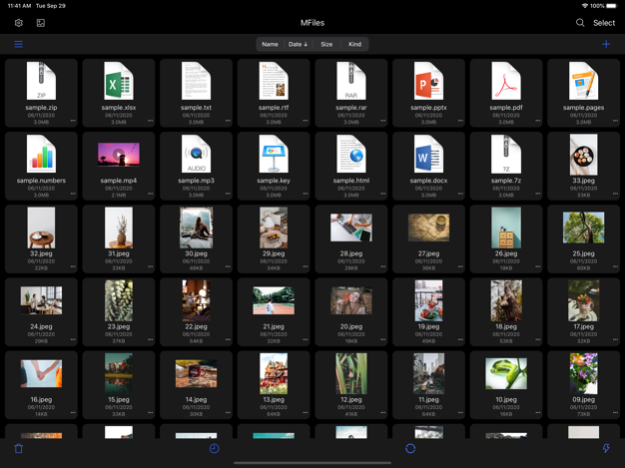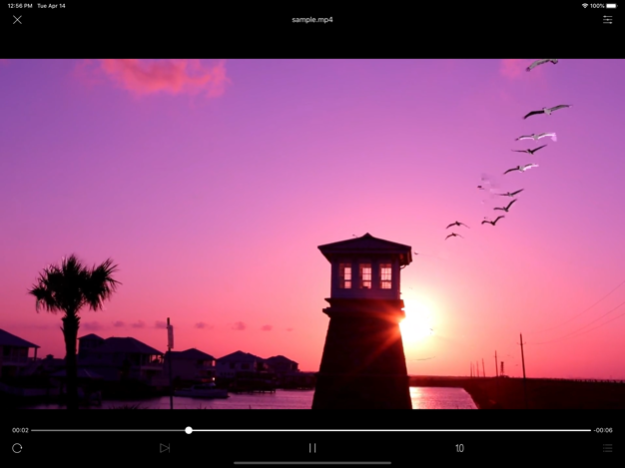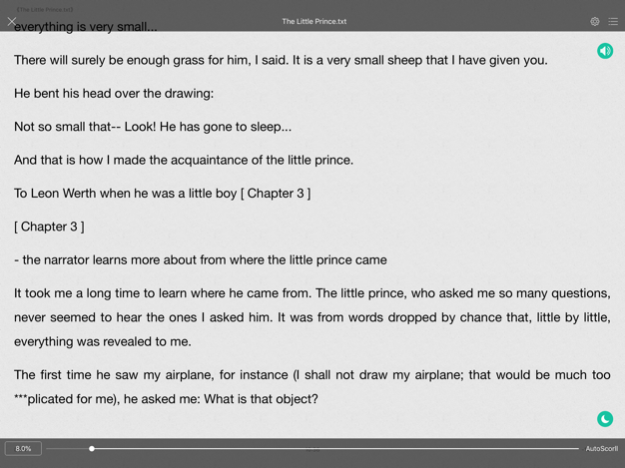iTrunSo - Simple & Easy to Use 5.8.3
Paid Version
Publisher Description
"iTrunSo" is a simple and easy- to- use tool for "File Transfer, Clipboard Transfer, File Management, and Album Management". Specially optimized to enhance your experience and greatly improve the efficiency of your equipment.
* recommend
- Thanks for the official recommendation of "Minority" and "Price Tag"
* File transfer
- Method 1 (recommended) Install "iTrunSo" on the computer (support osx and windows) and pair under the same local area network to transfer photos, files, directories, and clipboards (copy text on one side and send directly on the other side), super convenient!
- Method 2. The mobile phone is connected to the same local area network as the computer or the mobile phone is connected to the hotspot computer, and the WiFi is turned on to transfer files, which can be directly accessed on the computer browser
- Method 3. The mobile phone is connected to the same local area network as the computer or the mobile phone is connected to the hotspot computer, and the WebDAV is turned on to transfer files, and Mac Finder or other WebDAV clients can access
- Method 4. The mobile phone is connected to the same LAN as the computer or the mobile phone is connected to the hotspot computer, and the FTP file is turned on, which can be accessed by Mac Finder or other FTP clients
* File management
- Open, copy, move, delete, search and other methods to manipulate files
- Arrange files by name, date, size, type
- Support for creating and editing text files
- Password access to protect privacy
- zip, rar, 7z file compression and decompression
- heic to jpeg
* remote access
- Support SMB 2.0/3.0
- Support WebDAV
- Support FTP/FTPS
- Support AList V3
* Album management
- View, copy, move, delete, compress, share, transfer, etc. the pictures and videos in the album
* Send clipboard
- Manually send clipboard contents
- Automatically sync clipboard contents
* Supported file format
- Documents: pdf, word, excel, ppt, pages, numbers, keynote, txt, etc.
- Picture: jpg, png, gif, webp, tiff, heif, psd, etc.
- Audio: mp3, aac, wav, ape, flac, m4a, ogg, etc.
- Video: mov, mp4, mkv, rmvb, m4v, avi, ts, flv, wmv, etc.
- Video subtitles: ass, srt, etc.
* Minimalist video player
- Play record function
- List function
- Channel switching function
- Support external subtitle files in srt format
* Minimalist TXT e- book reader
- Multiple themes, free to switch
- Voice reading function, you can listen to books
- You can import ttf fonts and change them as you like
* Minimalist music player
- Play record function
- List function
- Timing off function
* Code file preview function
- Supports syntax highlighting in java, c/c++, python, js and other languages
----------------------Contact information-----------------------
- Website: http://mfiles.maokebing.com
- Email: kebing1011@163.com
- QQ Group: 478948960
- Weibo: @kebing1011
- Twitter: @kebing1011
- Telegram: @kebing1011
Feb 21, 2024
Version 5.8.3
# bug fix
About iTrunSo - Simple & Easy to Use
iTrunSo - Simple & Easy to Use is a paid app for iOS published in the System Maintenance list of apps, part of System Utilities.
The company that develops iTrunSo - Simple & Easy to Use is 可兵 毛. The latest version released by its developer is 5.8.3.
To install iTrunSo - Simple & Easy to Use on your iOS device, just click the green Continue To App button above to start the installation process. The app is listed on our website since 2024-02-21 and was downloaded 1 times. We have already checked if the download link is safe, however for your own protection we recommend that you scan the downloaded app with your antivirus. Your antivirus may detect the iTrunSo - Simple & Easy to Use as malware if the download link is broken.
How to install iTrunSo - Simple & Easy to Use on your iOS device:
- Click on the Continue To App button on our website. This will redirect you to the App Store.
- Once the iTrunSo - Simple & Easy to Use is shown in the iTunes listing of your iOS device, you can start its download and installation. Tap on the GET button to the right of the app to start downloading it.
- If you are not logged-in the iOS appstore app, you'll be prompted for your your Apple ID and/or password.
- After iTrunSo - Simple & Easy to Use is downloaded, you'll see an INSTALL button to the right. Tap on it to start the actual installation of the iOS app.
- Once installation is finished you can tap on the OPEN button to start it. Its icon will also be added to your device home screen.